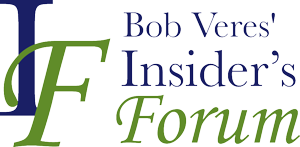// Copyright 2012 Google Inc. All Rights Reserved.
/**
* @fileoverview A simple script to automatically track Facebook and Twitter
* buttons using Google Analytics social tracking feature.
* @author
api.nickm@gmail.com (Nick Mihailovski)
* @author
api.petef@gmail.com (Pete Frisella)
*/
/**
* Namespace.
* @type {Object}.
*/
var _ga = _ga || {};
/**
* Ensure global _gaq Google Analytics queue has been initialized.
* @type {Array}
*/
var _gaq = _gaq || [];
/**
* Tracks social interactions by iterating through each tracker object
* of the page, and calling the _trackSocial method. This function
* should be pushed onto the _gaq queue. For details on parameters see
*
http://code.google.com/apis/analytics/docs/gaJS/gaJSApiSocialTracking.html
* @param {string} network The network on which the action occurs.
* @param {string} socialAction The type of action that happens.
* @param {string} opt_target Optional text value that indicates the
* subject of the action.
* @param {string} opt_pagePath Optional page (by path, not full URL)
* from which the action occurred.
* @return a function that iterates over each tracker object
* and calls the _trackSocial method.
* @private
*/
_ga.getSocialActionTrackers_ = function(
network, socialAction, opt_target, opt_pagePath) {
return function() {
var trackers = _gat._getTrackers();
for (var i = 0, tracker; tracker = trackers[i]; i++) {
tracker._trackSocial(network, socialAction, opt_target, opt_pagePath);
}
};
};
/**
* Tracks Facebook likes, unlikes and sends by suscribing to the Facebook
* JSAPI event model. Note: This will not track facebook buttons using the
* iframe method.
* @param {string} opt_pagePath An optional URL to associate the social
* tracking with a particular page.
*/
_ga.trackFacebook = function(opt_pagePath) {
try {
if (FB && FB.Event && FB.Event.subscribe) {
FB.Event.subscribe('edge.create', function(opt_target) {
_gaq.push(_ga.getSocialActionTrackers_('facebook', 'like',
opt_target, opt_pagePath));
});
FB.Event.subscribe('edge.remove', function(opt_target) {
_gaq.push(_ga.getSocialActionTrackers_('facebook', 'unlike',
opt_target, opt_pagePath));
});
FB.Event.subscribe('message.send', function(opt_target) {
_gaq.push(_ga.getSocialActionTrackers_('facebook', 'send',
opt_target, opt_pagePath));
});
}
} catch (e) {}
};
/**
* Handles tracking for Twitter click and tweet Intent Events which occur
* everytime a user Tweets using a Tweet Button, clicks a Tweet Button, or
* clicks a Tweet Count. This method should be binded to Twitter click and
* tweet events and used as a callback function.
* Details here:
http://dev.twitter.com/docs/intents/events
* @param {object} intent_event An object representing the Twitter Intent Event
* passed from the Tweet Button.
* @param {string} opt_pagePath An optional URL to associate the social
* tracking with a particular page.
* @private
*/
_ga.trackTwitterHandler_ = function(intent_event, opt_pagePath) {
var opt_target; //Default value is undefined
if (intent_event && intent_event.type == 'tweet' ||
intent_event.type == 'click') {
if (intent_event.target.nodeName == 'IFRAME') {
opt_target = _ga.extractParamFromUri_(intent_event.target.src, 'url');
}
var socialAction = intent_event.type + ((intent_event.type == 'click') ?
'-' + intent_event.region : ''); //append the type of click to action
_gaq.push(_ga.getSocialActionTrackers_('twitter', socialAction, opt_target,
opt_pagePath));
}
};
/**
* Binds Twitter Intent Events to a callback function that will handle
* the social tracking for Google Analytics. This function should be called
* once the Twitter widget.js file is loaded and ready.
* @param {string} opt_pagePath An optional URL to associate the social
* tracking with a particular page.
*/
_ga.trackTwitter = function(opt_pagePath) {
intent_handler = function(intent_event) {
_ga.trackTwitterHandler_(intent_event, opt_pagePath);
};
//bind twitter Click and Tweet events to Twitter tracking handler
twttr.events.bind('click', intent_handler);
twttr.events.bind('tweet', intent_handler);
};
/**
* Extracts a query parameter value from a URI.
* @param {string} uri The URI from which to extract the parameter.
* @param {string} paramName The name of the query paramater to extract.
* @return {string} The un-encoded value of the query paramater. undefined
* if there is no URI parameter.
* @private
*/
_ga.extractParamFromUri_ = function(uri, paramName) {
if (!uri) {
return;
}
var regex = new RegExp('[\\?&#]' + paramName + '=([^&#]*)');
var params = regex.exec(uri);
if (params != null) {
return unescape(params[1]);
}
return;
};